Welcome to the Travel Desk Management Role User Guide! This guide is designed to help you effectively navigate and utilize the Travel Desk management functionalities within the dashboard. Whether you’re new to the system or looking to enhance your understanding, this guide will provide you with step-by-step instructions and clear explanations to streamline your travel desk management tasks. Let’s get started!
Accessing the Dashboard
1. Open your web browser and navigate to the {provided link}
2. Log in to the dashboard using your assigned credentials.
Dashboard Home
1. Upon logging in, you will be directed to the Dashboard Home page.
2. The Dashboard Home page displays an overview of key metrics and quick links to other sections of the dashboard.
3. Review the metrics and click on any quick links to access specific functionalities.
Travel Desk
Locate & Select the Travel Desk ( Car icon ) section on the main sidebar of the dashboard, While being on the Management Role
Approve Imprest
As a manager, this section allows you to review and act on pending imprest requests submitted by your employees. Here, you can view the expenditure details, track the approval status, and access the employee’s ledger for a comprehensive view of their expense and imprest history. Follow the steps below to efficiently approve or reject imprest requests, ensuring proper allocation of travel funds within your team. All Imprest requests with respective statuses can be seen on the View Imprest Approval page.
Pending Imprest Approval
– Step 1: Locate & Select the Pending Imprest section on the sidebar of the page under the subsection Approve Imprest Approval under the section Travel Desk
– Step 2: The Manager can click on Expenditure to view expense details.
– Step 3: The Manager can click on the Approval Status bar to view the imprest approval cycle.
– Step 4: The Manager can click on Ledger to get an overview of employees Expense and Imprest history.
– Step 5: The Manager can Either Approve or reject the Imprest, after consideration.
All the Imprest with Respective statuses can be seen on the View Imprest Approval page.
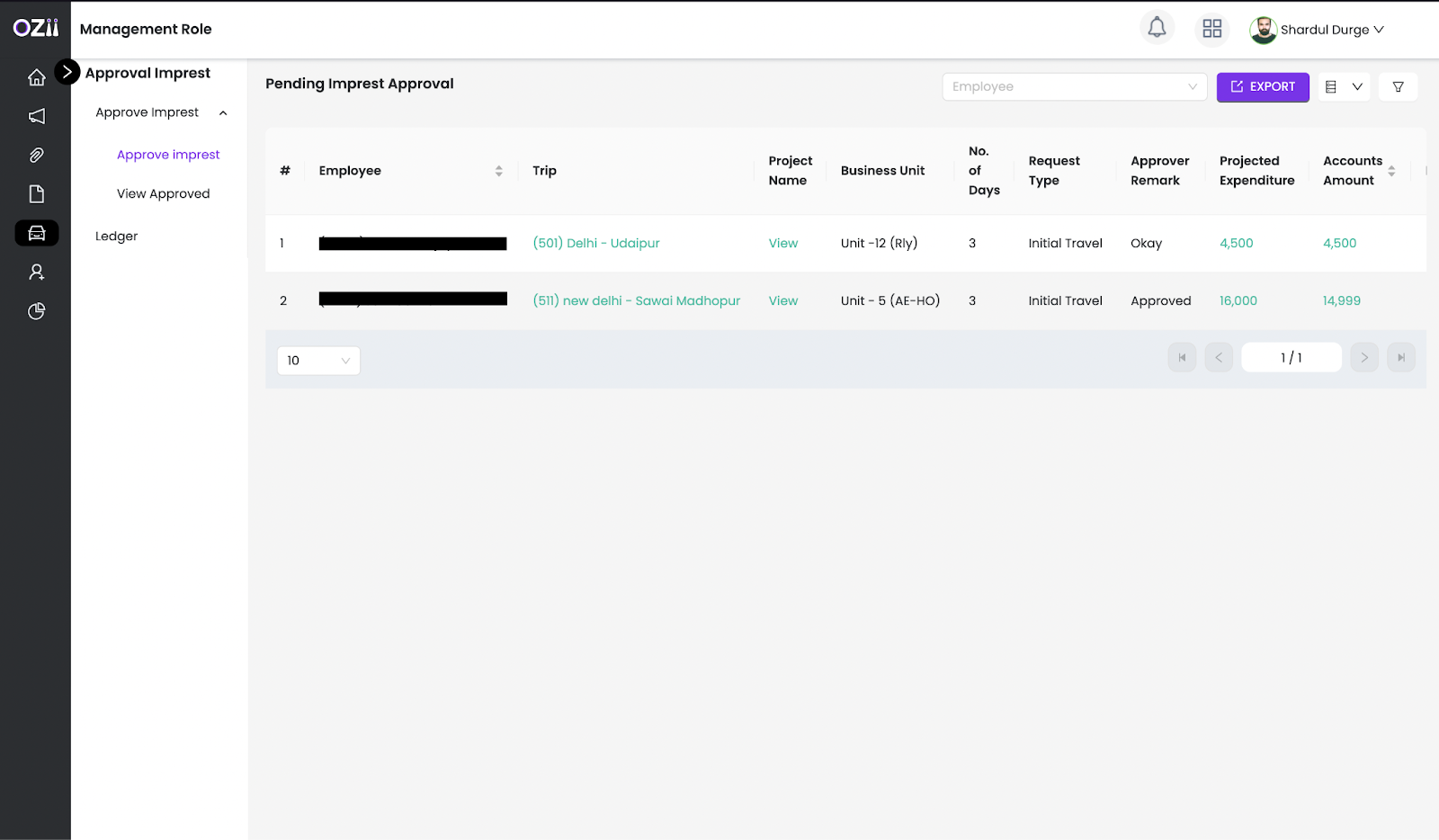
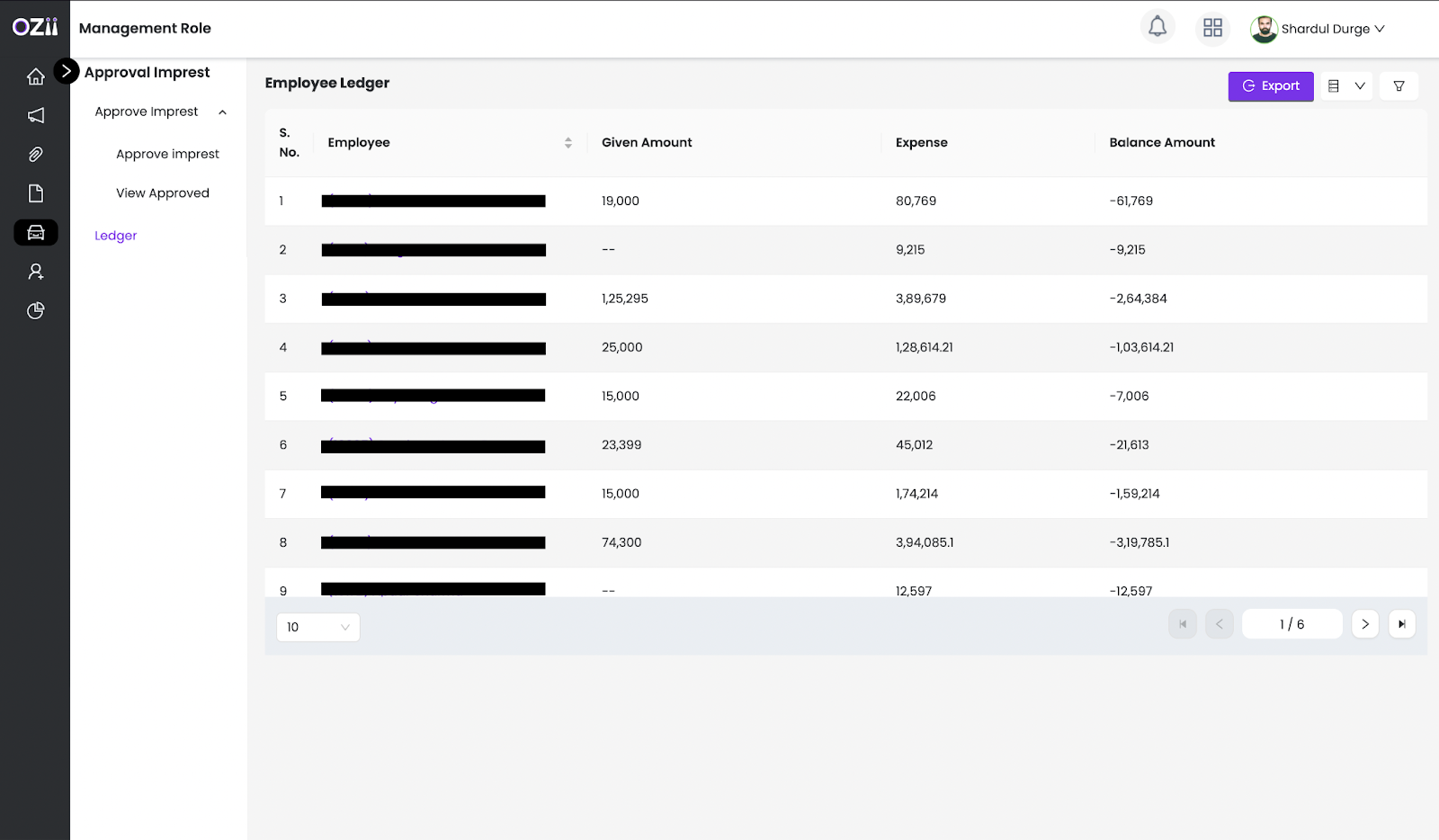
This guide has walked you through the key functionalities within the Travel Desk, specifically from a management perspective. From navigating the dashboard and approving imprest requests to understanding employee travel and expense histories, you now have the knowledge to effectively manage travel-related tasks. Remember to utilize the ‘View Imprest Approval’ page for an overview of all requests and their statuses. With these tools and guidelines, you can ensure efficient and transparent travel management within your team. Should you have further questions, please consult the comprehensive documentation or contact support.
Last modified: February 6, 2025
